pb6中获取应用所在路径及更改当前路径
Get the execution path of the current application//应用路径
[PB external function declaration]
FUNCTION int GetModuleFileNameA(&
ulong hinstModule, &
REF string lpszPath, &
[Powerscript]
string ls_Path
unsignedlong lul_handle
ls_Path = space(1024)
lul_handle = Handle(GetApplication())
GetModuleFilenameA(lul_handle, ls_Path, 1024)
MessageBox("Current application path", ls_path)
//当前路径
First declare FUNCTION long GetCurrentDirectoryA( long length , ref string path) &
LIBRARY "Kernel32"
and then
long ll_ret
string ls_path
ls_path = Space(250)
ll_ret = GetCurrentDirectoryA(250, ls_path)
IF ll_ret > 0 THEN
ls_path = Left(ls_path,ll_ret)
MessageBoxBox("", ls_path)
ELSE
Messagebox("Error","Err GetCurrentDirectory " + String(ll_ret))
END IF
///改变当前路径
[FUNCTION DECLARATIONS]
FUNCTION boolean SetCurrentDirectoryA(ref string lpsdir) &
LIBRARY "kernel32.dll"
[powerscript]
String ls_Directory
ls_Directory = "C:\MyNewDirectory\" lb_Return = SetCurrentDirectoryA(ls_Directory)
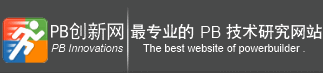
 请扫描二维码添加站长微信
请扫描二维码添加站长微信