如何按指定的顺序获取数据
原贴地址:http://community.csdn.net/Expert/topic/3693/3693091.xml?temp=.6086542
测试table
create table table1 (id int,name char)
insert into table1
select 1,'q'
union all select 2,'r'
union all select 3,'3'
union all select 4,'5'
要求按指定的id顺序(比如2,1,4,3)排列获取table1的数据
方法1:使用union all,但是有256条数据的限制
select id,name from table1 where id=2
union all
select id,name from table1 where id=1
union all
select id,name from table1 where id=4
union all
select id,name from table1 where id=3
方法2:在order by中使用case when
select id ,name from t where id in (2,1,4,3)
order by (case id
when 2 then 'A'
when 1 then 'B'
when 4 then 'C'
when 3 then 'D' end)
*以上两种方法适合在数据量非常小的情况下使用
方法3:使用游标和临时表
先建一个辅助表,里面你需要的顺序插入,比如2,1,4,3
create table t1(id int)
insert into t1
select 2
union all select 1
union all select 4
union all select 3
declare @id int --定义游标
declare c_test cursor for
select id from t1
select * into #tmp from table1 where 1=2 --构造临时表的结构
OPEN c_test
FETCH NEXT FROM c_test
INTO @id
WHILE @@FETCH_STATUS = 0
BEGIN
--按t1中的id顺序插数据到临时表
insert into #tmp select id,name from table1 where id=@id
FETCH NEXT FROM c_test INTO @id
End
Close c_test
deallocate c_test
*该方法适合需要按照辅助表的顺序重排table的顺序时使用
(即辅助表已经存在的情况)
方法4:分割字符串参数
select * into #tmp from table1 where 1=2 --构造临时表的结构
declare @str varchar(300),@id varchar(300),@m int,@n int
set @str='2,1,4,3,' ---注意后面有个逗号
set @m=CHARINDEX(',',@str)
set @n=1
WHILE @m>0
BEGIN
set @id=substring(@str,@n,@m-@n)
--print @id
insert into #tmp select id,name from table1 where id=convert(int,@id)
set @n=@m+1
set @m=CHARINDEX(',',@str,@n)
END
*该方法比较有通用性
测试结果
id name
----------- ----
2 r
1 q
4 5
3 3
(所影响的行数为 4 行)
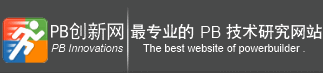
 请扫描二维码添加站长微信
请扫描二维码添加站长微信