PowerBuilder使用心得 (2)在线教程
PB5 不仅可以支持OLE Automation Client, 而且可以很方便地做OLE Automation Server. 事实上,每个user object 都是OA Enabled的。
如果外面的应用程序要使用PB的User Object, 只需作如下调用:
1. 在VB中调用
Dim PBObject as object
'Create the ole object at first
PBObject = CreateObject("uo_test") 'uo_test is my userobject in PB
if PBObject is nothing then
REM Error handling
else
PBObject.SomeAttribute = "some value"
PBObject.DoSomething("Method parameter")
end if
'Disconnect the OLE object
PBObject = nothing
2. 在PB中使用其它PB程序的对象
OleObject PBObject
long status
PBObject = CREATE OleObject
status = PBObject.ConnectToNewObject("uo_test")
if (status<0) then
// Error handling
else
PBObject.SomeAttribute = "some value"
PBObject.DoSomething("Method parameter")
end if
// Destroy the object after quiting program
DESTROY PBObject
当然,如果要向上面如此方便地使用PB的user object, 使其在外部可被驱动,必须在系统的注册数据库中有记录。利用PB5提供的Install Builder, 可以方便地生成注册所需要的注册数据和Type Library.
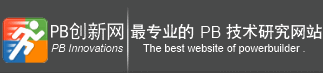
 请扫描二维码添加站长微信
请扫描二维码添加站长微信